
%20(6).png)
Configuring integrations just got a major upgrade.
Until now, each integration could only have a single configuration - one auth method, one setup. That limited how teams could handle multiple environments, clients, or authentication styles. The new Integration Configs page changes that. This page is meant to replace

Introducing search_tools: two meta-tools, meta_search_tools to locate the right operation from a large catalog and meta_execute_tool to run the tool—that replace hundreds of tool definitions, cutting context bloat and latency while improving accuracy and maintaining reasoning quality of your agents at scale.
%20(8).png)
When APIs break, developers are left to decipher cryptic error codes and dig through the docs. That’s slow, frustrating, and wastes hours.
The new Error Explainer uses AI to instantly translate error messages into actionable explanations - enriched with data of 800+ documentations indexed by StackOne.
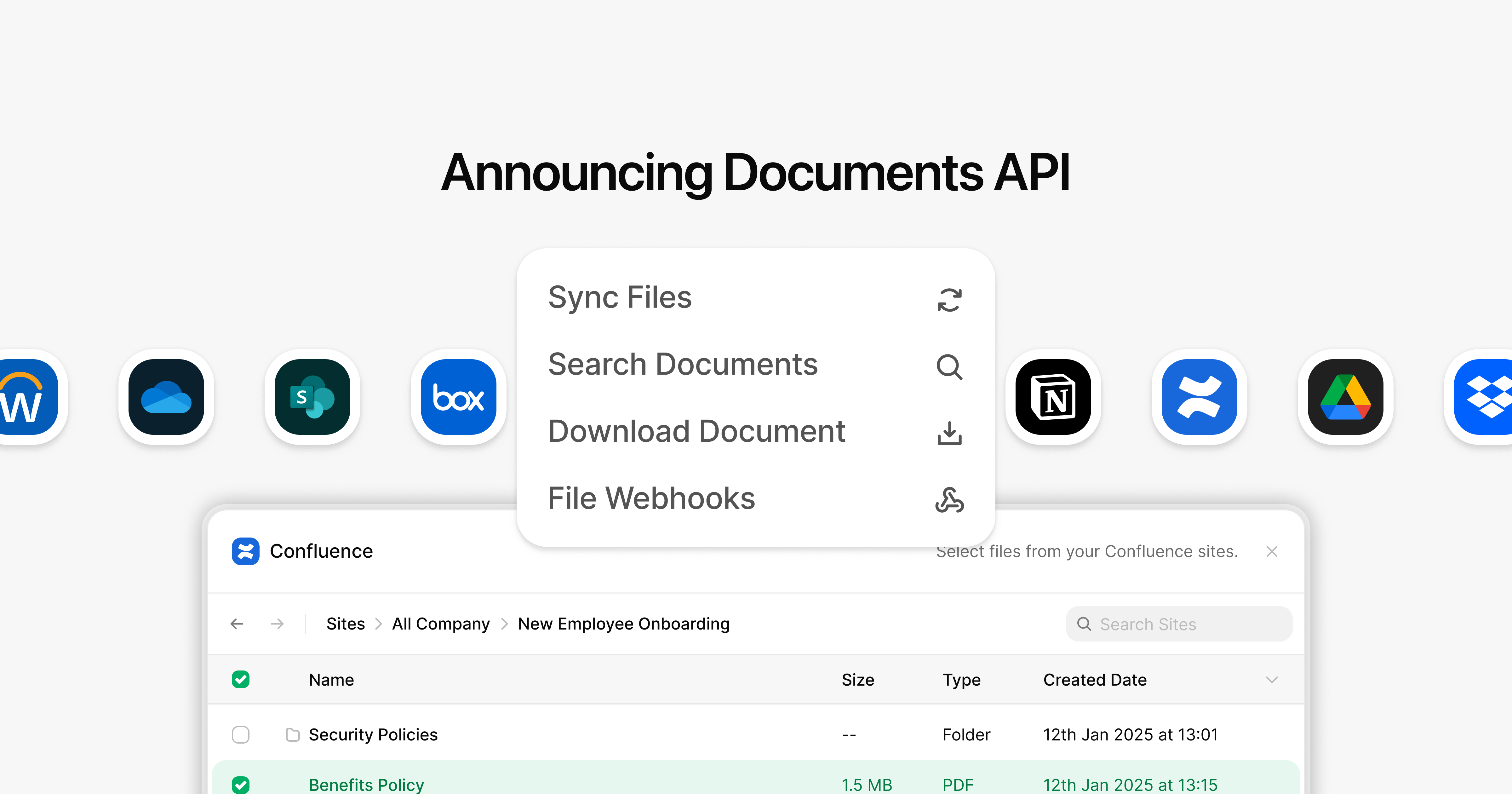
Working with documents from Notion, Google Drive, and SharePoint can be a chaotic experience. Differences in the API responses, auth flow, and edge cases - and none of them play nicely together. That's why we built the StackOne Unified API for Documents.
It provides a consistent way to fetch, upload, and manage content across knowledge bases and file storage systems, eliminating the usual integration headaches. It's secure, fast, and built to scale with you.
.png)
To improve security, API keys can now be created with granular scopes that limit what each key is allowed to do.
%20(1).png)
Introducing the StackOne Command Menu - open it instantly with Cmd/Ctrl + K for quick access to any part of the product.

We’ve revamped our documentation site with better navigation and AI-enhanced search. Check out the fresh docs at docs.stackone.com 😍

Introducing Advanced Logs: A powerful upgrade to give you complete visibility into requests made via and by StackOne. Project admins can enable Advanced Logs via project settings to unlock deeper insights into every API request and make it easier to debug,
For setup guidance, visit our documentation on Viewing Log Details and Managing Project Settings.

It's now a lot easier for users in the StackOne Dashboard to reach out to us! Our in-app chat allows every logged-in user to instantly open issues & requests directly within the chat whilekeeping conversations and support requests seamlessly in sync with any threads in our associated shared Slack/Teams channel.

We've added a new data processing region, available via the region selector when creating a project: Europe (United Kingdom).
This region is an add-on available only for customers on the grow or accelerate plan.
You can see the full list of the available data processing regions in our Managing Projects guide - APAC regions are next!

We're excited to introduce StackChat, an AI-driven assistant meticulously crafted to revolutionize your API integration experience. Recognizing the complexities inherent in API integrations, such as ambiguous documentation, challenging debugging processes, and time-consuming searches—StackChat is designed to streamline these tasks, making integrations faster and more intuitive.
Key Features:
Availability:
StackChat is currently available in beta. Existing StackOne customers can access it through their StackOne accounts. New users interested in exploring StackChat can request beta access by contacting us at stackchat@stackone.com or by scheduling a demo to see it in action.

With our focus on making B2B SaaS integrations easy and more secure, we've made it easier to sign in with the identity provider your company may use on the day to date.
Try it out and use the "Sign in with Microsoft or "Sign In with Okta" if your company uses Microsoft or Okta as IDP!
ℹ️ Note: If 2FA is enabled for your StackOne account - it will still require your StackOne 2FA OTP code so do not


The StackOne Hub can now be embedded within any page and not just added as a modal, overall offering options to customize various styling:
• Height, Width
• Background color
• Visibility of the back arrow and close button
This allows you to make the hub feel a lot more native to your own application. Read more about it in our documentation here.

We've released the Field Coverage page in the dashboard. Accessible to any member of your organization, it provides a comprehensive view of the support status for various fields across all integrations, including support for:
Visit https://app.stackone.com/field_coverage to explore the new field coverage section.


Check out the dedicated guide for step-by-step instructions.

_01J2H0PJ5DWSDNBEKWGBVCVTQV%20(1).png)
We've just opened our new API category: LMS, allowing deeper integration with your customers' HR tech stack.
We've unified important aspects of the content access, content creation and completions for enterprise-grade connectors (SAP SuccessFactors, Workday):
Throughout the next couple of weeks, we will be adding more connectors, such as GO1, LinkedIn Learning, and Oracle Fusion Learning. Reach out to your account manager or request a demo to learn more about the LMS API or get access.

%202.png)

One of the main piece of feedback we heard from our users over the past couple of months was that it wasn't easy enough to find and filter specific linked accounts. This section is also one of the page that our own team use the most and we definitely could feel our users' pain!
This new release is effectively a whole new redesign, aligning both the user interface to our new branding and adding critical features making it much easier to use and take action on any specific linked account.
It's overall never been easier to filter and view a larger number of linked accounts. Here's some of the improvements we made:
Read more about it in the associated guide and browse a full interactive demo here.

We've made some exciting updates to our request logs page!
You can now:
You can read more about it on our dedicated guide & walkthrough.

You can now read and write to custom fields created by your customers in their own HRIS or CRM tools. This enables you to integrate seamlessly, regardless of how much customization your customers have set up.
Here are some example use-cases:

We have added new endpoints and expanded data models to power continuously more advanced use-cases in your products:
