

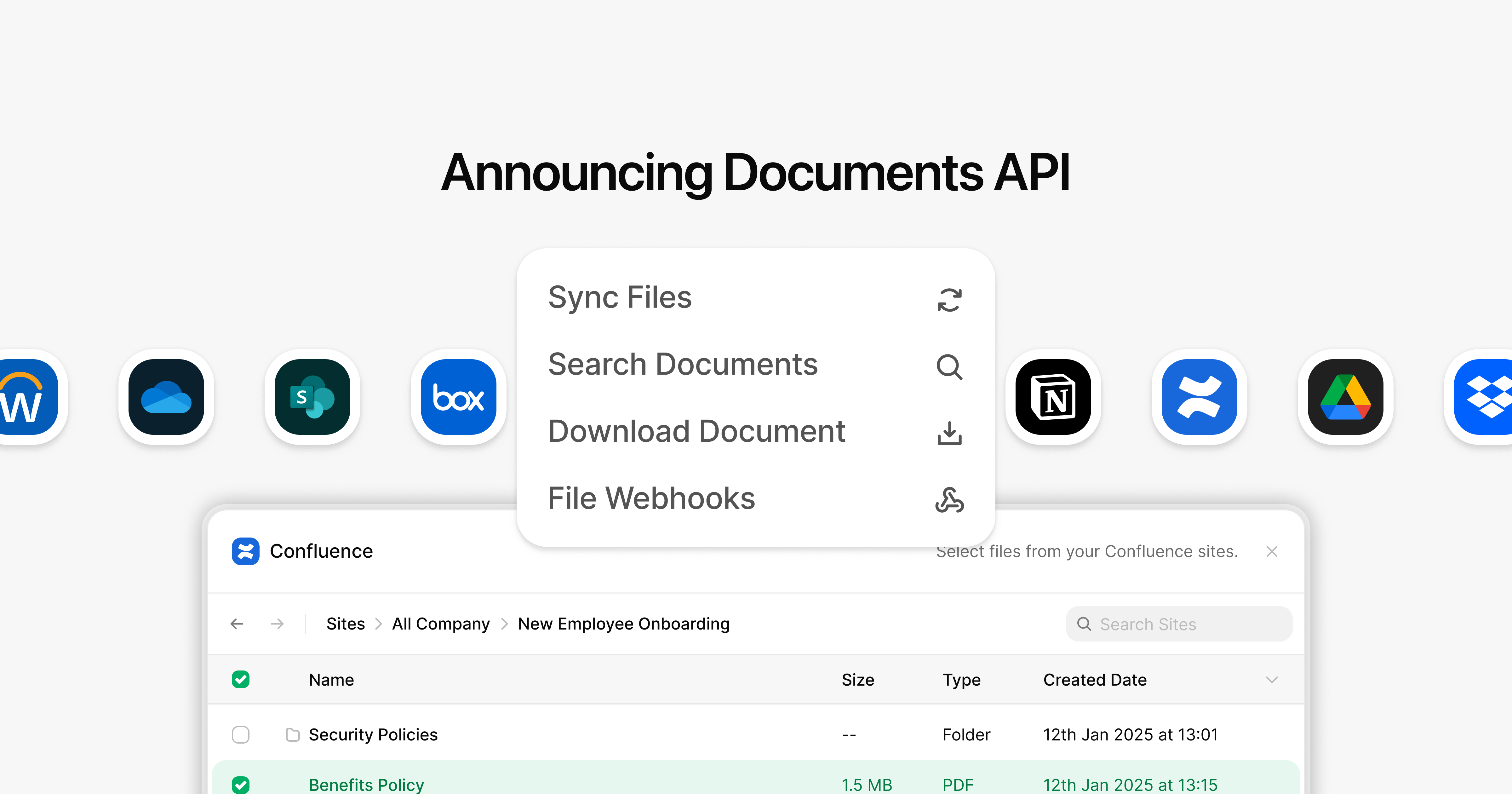
Integrate once to access every customer document - across cloud storage and knowledge bases - with a native picker and real-time, privacy-first architecture.
Today we’re launching the Unified Documents API and File Picker - built for AI agents, RAG pipelines, and enterprise SaaS apps that need secure, real-time document access. Customers told us that connecting to file storage and knowledge bases was critical but painful: different auth models, inconsistent hierarchies, and weeks of engineering work for each provider.
We’ve solved that. With one API, you can search, retrieve, and interact with files instantly from SharePoint, OneDrive, Google Drive, Confluence, and Notion - powered by our AI-ready integration engine and embeddable, provider-native picker.
Join our upcoming live eventto learn more: How to build a knowledge-aware AI Agent with StackOne's Documents API (3 Sep)
Building AI and knowledge products is hard:
The Unified Documents API fixes this - purpose-built for real-time connections to the file storage and knowledge bases your customers rely on. Some of our favorite use-cases are to:
Guide: how to build context-aware AI Agents with RAG
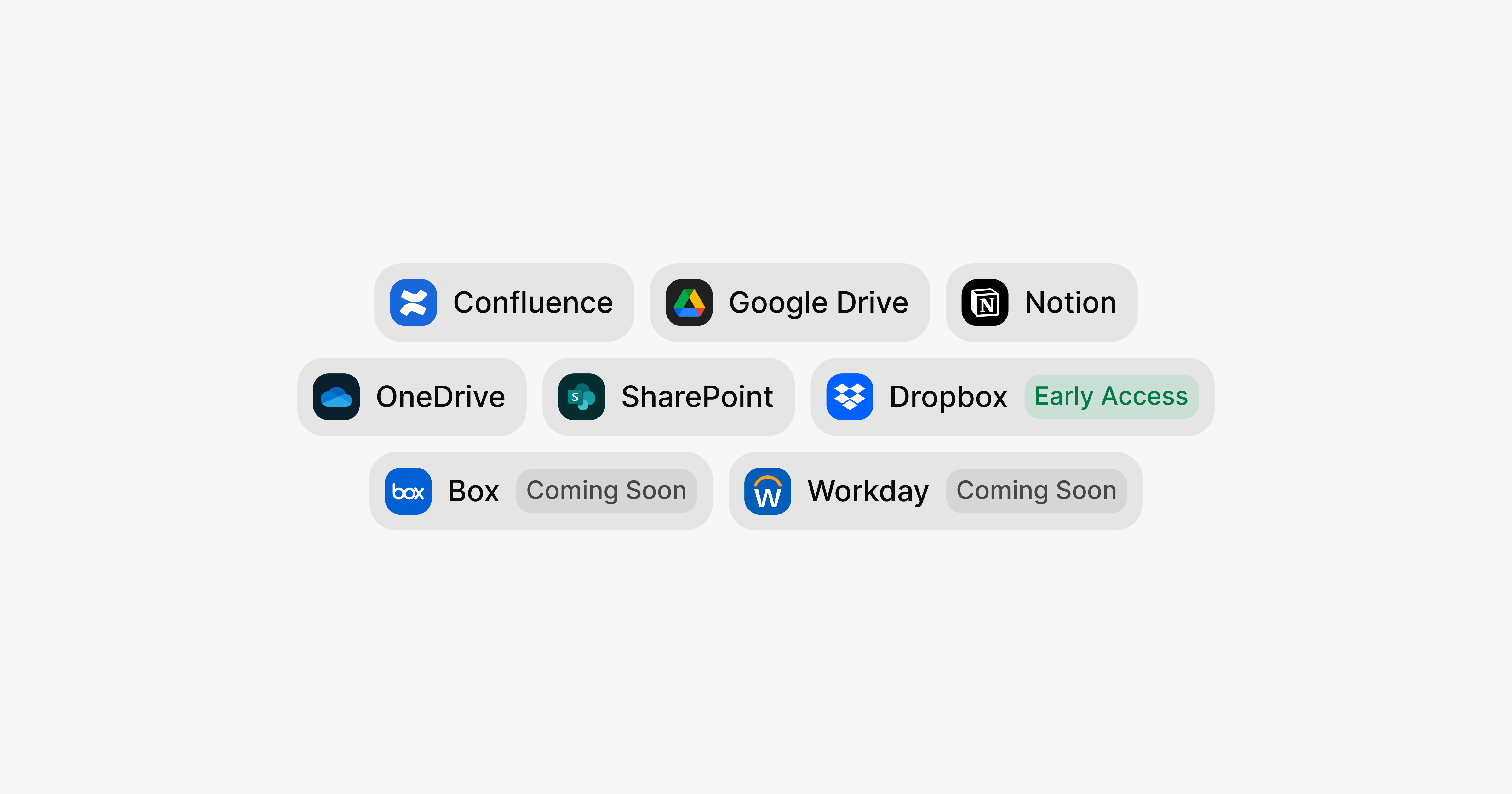
You can connect to Notion, Confluence, Google Drive, OneDrive, and SharePoint today - with Dropbox, Workday, and Box coming soon.
List, upload, and manage files, folders, and drives through a single, consistent API surface.
No matter which provider your users connect, you get the same standardized fields - id, name, size, created_at, url, and more - without having to adapt your code for each platform’s quirks.
Read the API documentation here.
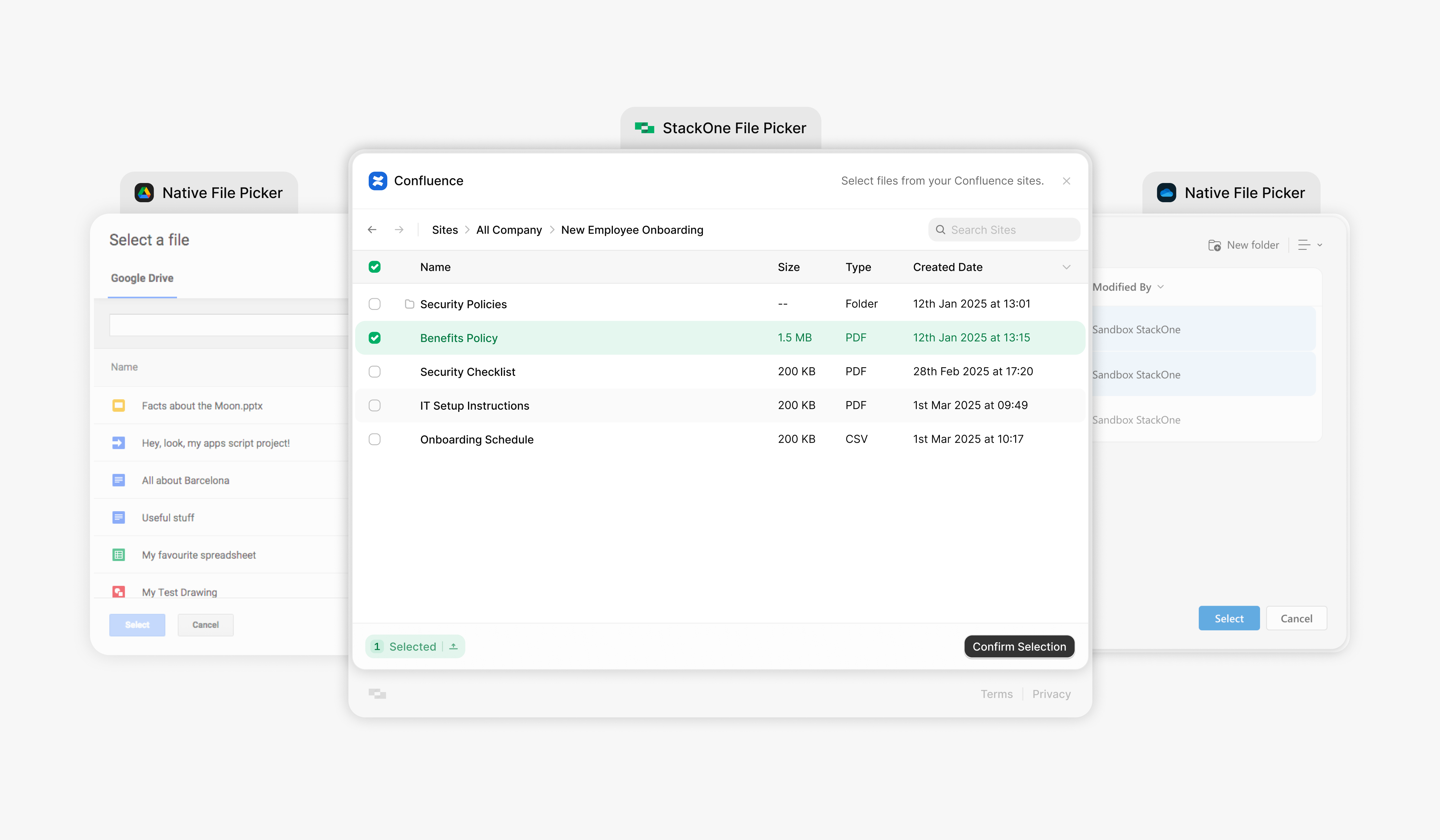
Give your users a polished, native-feeling file browsing experience without writing it yourself.
Our TypeScript/React File Picker works out of the box with all connected providers, offering a seamless, secure way to select files and folders from anywhere.
Read the file picker documentation here.
Every connection runs through StackOne Hub, so you manage just one flow, one token lifecycle, and one permission model.
Support both admin-level connections for org-wide sources and user-level connections for personal drives - all within the same integration.
Read how StackOne's embedded authentication hub works here.
If you’re building AI features, the Documents API and File Picker are ready from day one.
Fetch documents in real time, extract metadata, and subscribe to webhook updates so your agents and knowledge systems always have the most current information.
You can see the Unified Documents API and File Picker in action by booking a demo - or if you’d rather just dive in, head to the docs and start building today.
1. Do you store customer documents?
No. StackOne retrieves files in real time from the source system and does not persist them. We can cache metadata temporarily for performance, but no file contents are stored.
2. How do admin-level and user-level connections work?
Admin-level connections give your app org-wide access (scoped to approved folders/sites) for shared knowledge. User-level connections allow individuals to connect personal storage. Both can be used together.
3. What’s supported per provider today?
See the table above. We support read/write, picker UI, and webhooks where each provider’s API allows. Dropbox and Workday are coming soon.
4. How do you handle permissions?
We honour the source system’s ACLs. For example, if a user doesn’t have access to a SharePoint folder, it won’t appear in the picker or API results.
5. What about rate limits?
We respect provider-imposed limits and provide guidance in the docs for batching, incremental syncs (via nested_items=true or delta tokens), and backoff strategies.
6. Can this run in a headless AI agent context?
Yes. You can use the Unified Documents API without the File Picker by authenticating via service accounts or admin connections, then invoking endpoints from your agent’s tool set.